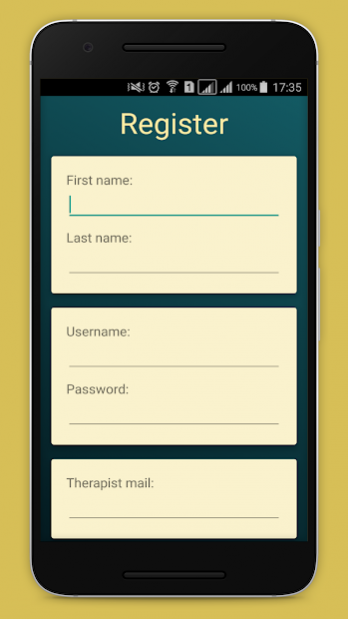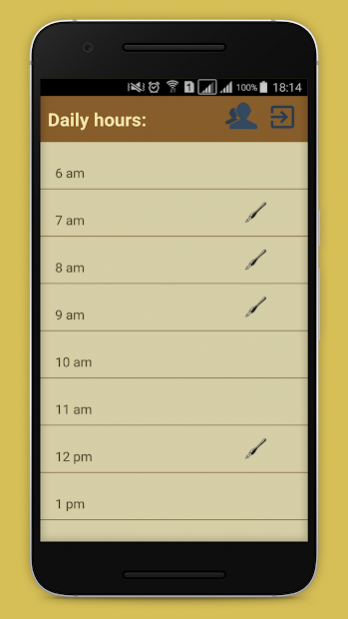Mood Diary Free 2.0
Free Version
Publisher Description
This is a free version of the Mood Diary application.
The Mood Diary application is specifically designed for the needs of psychiatrists, cognitive
behavioral therapists and citizens on parole, as well as for all the users interested in self
knowledge and self analyses. The easy to use, intuitive design is meant to enhance both the user
and the therapist in the best way possible. Therefore this application is the perfect choice as for
the professionals, as well as for their patients as it offers coverage of the current mood by hours
from 6AM to 12 AM. The moods can be written in hand or dictated on a voice to text converter,
powered by Google. The end result – a structured report, which is being sent to the declared
official therapist electronic mail box, helping both him and the patient in their therapeutic work
together or which gives the user the ample opportunity to track his moods, feel confident and
get to know himself better and to feel better about his emotions.
Important notice to the therapist/receiver of the e-mail report: you need to enter your Google
account (sign in to gmail) and follow this link:
https://www.google.com/settings/security/lesssecureapps
Then select the enable option and you should be receiving the e-mail reports.
About Mood Diary Free
Mood Diary Free is a free app for Android published in the Chat & Instant Messaging list of apps, part of Communications.
The company that develops Mood Diary Free is Gabriela Angelova. The latest version released by its developer is 2.0.
To install Mood Diary Free on your Android device, just click the green Continue To App button above to start the installation process. The app is listed on our website since 2018-03-24 and was downloaded 1 times. We have already checked if the download link is safe, however for your own protection we recommend that you scan the downloaded app with your antivirus. Your antivirus may detect the Mood Diary Free as malware as malware if the download link to com.angelova.w510.mooddiary.trial is broken.
How to install Mood Diary Free on your Android device:
- Click on the Continue To App button on our website. This will redirect you to Google Play.
- Once the Mood Diary Free is shown in the Google Play listing of your Android device, you can start its download and installation. Tap on the Install button located below the search bar and to the right of the app icon.
- A pop-up window with the permissions required by Mood Diary Free will be shown. Click on Accept to continue the process.
- Mood Diary Free will be downloaded onto your device, displaying a progress. Once the download completes, the installation will start and you'll get a notification after the installation is finished.